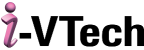VERICUT software is used to simulate CNC machining in order to detect errors, potential collisions, or areas of inefficiency. VERICUT enables NC programmers to correct errors before the program is ever loaded on the CNC machine, thereby eliminating manual prove-outs. VERICUT also optimizes NC program cutting speeds for more efficient machining..
VERICUT Verification
Verification is the foundation of the VERICUT product line and is required to run any of the other add-on modules. Superior Performance: VERICUT’s unique algorithm provides fast, accurate results. Performance does not degrade with increased cuts, so VERICUT can process programs with millions of cuts and virtually any type of material removal technique.
Base Verification verifies 3-axis milling and 2-axis turning (including multiple setup positions). The Multi-Axis module is required to detect collisions between the tool, stock and fixture for rotary 4 & 5-axis positioning/indexing motion. Add Multi-Axisto detect collisions during positioning and to remove material during continuous four and five axis milling, drilling, turning, and combination mill/turn operations.
VERICUT CNC Machine Simulation
VERICUT software simulates CNC machining so you can be more efficient, more competitive, and more profitable! A machine crash can be very expensive, potentially ruin the machine, and delay your entire manufacturing schedule! But with VERICUT, you can dramatically reduce the chance for error and avoid wasting valuable production time proving-out new programs on the machine. CNC Machine Simulation detects collisions and near-misses between all machine tool components such as axis slides, heads, turrets, rotary tables, spindles, tool changers, fixtures, work pieces, cutting tools, and other user-defined objects. You can set up ‘near-miss zones” around the components to check for close calls, and even detect over-travel errors.
VERICUT enables you to perform realistic 3D simulation of entire CNC machines, just like they behave in the shop, with the most accurate collision-detection available. VERICUT Machine Simulation software supports G-codes simulation
- Multi-axis support for milling, drilling, turning, grinding & EDM machines
- Simultaneous mill/turn on different spindles and work pieces
- Machines with multiple synchronized
CNC controls. - Auxiliary attachments: tail stock, steady rests, part catchers, bar pullers, etc.
- Automatic work piece transfer to pick-off or sub-spindles
CNC Simulation can:
- Prevent CNC machine collisions and near-misses
- Check CNC machine capabilities and reduce the time it takes to implement a new machine
- Show machinists what to expect from new programs
- Improve process efficiency
- Increase shop safety
- Enhance presentations and documentation with AVI simulations
- Train without using production time (or risking a crash)
VERICUT OptiPath
VERICUT is a true knowledge-based machining system: through the simulation process, it learns the exact depth, width, and angle of each cut. And it knows exactly how much material is removed by each cut segment. With that knowledge, OptiPath divides the motion into smaller segments. Where necessary, based on the amount of material removed in each segment, it assigns the best feed rate for each cutting condition encountered. It then outputs a new tool path, identical to the original but with improved feed rates. It does not alter the trajectory.
VERICUT Multi-Axis
As machining complexity increases, so does the chance for error. NC programming instructions for multi-axis milling also generally have close tolerance requirements for profiles and surfaces. These factors increase the importance of verifying the NC program.
This module enables VERICUT to simulate multi-axis milling, drilling, turning, and combination mill/turn operations. Comprehensive 3D collision-checking is applied to the in-process material as it is machined. This enables you to see the entire machining process, and simultaneously check for errors at the work piece and machine tool. Errors such as interference between the machined part and tool holders, boring bars, tool blocks, turrets, and other components are detected.
By interactively displaying tool path motion and the resulting material removal, VERICUT machining modules detect the following types of errors:
- Incorrect or misread blueprints
- Inaccurate programming
- Incorrect tool path motions
- Rapid motion contact
- Collisions with fixtures and clamps
- Tool shank and holder collisions
- CAD/CAM and post-processor bugs
VERICUT Auto-DIFFTM
AUTO-DIFF™ enables you to compare a CAD design model to a VERICUT simulation automatically detect differences. Using this module, anyone involved in the production process can identify incorrectly machined areas. AUTO-DIFF is also used to detect a possible weakness or mistake in the design.
VERICUT CAD/CAM Interface
The interfaces tightly integrate VERICUT and your CAM system(s) to help you create the most accurate and efficient NC programs possible! They make verifying and optimizing NC programs and simulating CNC machines a much easier and more efficient process. In most cases you can verify individual operations, a series of operations, or a set of complete NC programs. All stock, fixture, and design geometry is automatically transferred to VERICUT in the correct orientation, along with your NC program, tooling, machine and control data and other simulation parameters. VERICUT runs independently, so you can continue working in your CAM system while simulating and optimizing your NC programs. With VERICUT as your simulation package, you can also verify and optimize NC programs from other CAM systems in CL or post-processed G-code format.