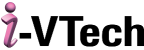Inventor Training
Developing your skill in AUTOCAD Mechanical, Inventor and other Products.
FIND THE RIGHT TRAINING AND IMPROVE YOUR SKILL
AUTODESK classroom training courses can help you achieve your goals, whether you want to improve your skills, resume training, or learn how to use AutoCAD tools for the first time.
I-VTech offers a wide range of AUTODESK courses that will quickly get you up to speed with the necessary skills to face any challenges.
This training instructs students in the best usage approaches for parametric design philosophy through a hands-on, practice-intensive curriculum. Students acquire the knowledge needed to complete the process of designing models from conceptual sketching, through to solid modelling, assembly design, and drawing production.
Who Should Attend : Mechanical engineer, manufacturing engineer, CAD/CAM manger , CNC programmer
Prerequisite: As an introductory guide, Autodesk Inventor Introduction to Solid Modeling does not assume prior knowledge of any 3D modeling or CAD software.
This training is designed to begin by focusing on the Top-Down Design workflow. You learn how tools are used to achieve this workflow using Derive, Multi-Body Design, and Layouts. Other topics include model simplification tools, Positional and Level of Detail Representations, iMates and iAssemblies, Frame Generator, Design Accelerator, and file management and duplication techniques. A chapter has also been included about the Autodesk Inventor Studio to teach you how to render, produce, and animate realistic images.
Who Should Attend : Mechanical engineer, manufacturing engineer, CAD/CAM manger
Prerequisite: The class assumes mastery of Autodesk Inventor basics as taught in Autodesk Inventor Introduction to Solid Modeling
Cable and Harness Design learning guide provides instructions in the use of the Autodesk Inventor Cable and Harness environment. Through a hands-on, practice- intensive curriculum, students acquire the knowledge needed to design physical cables and harnesses for electrical systems in almost any kind of product machine.
With specific tools to incorporate cable and harness into digital prototypes, the Autodesk Inventor Cable and harness Design software enables you to calculate accurate path lengths, avoid small-radius bends, and help ensure that electrical components fit into the mechanical assembly before manufacturing.
Who Should Attend : Mechanical engineer, Electrical engineer, manufacturing engineer, CAD/CAM manger
Prerequisite: Users should have completed the Autodesk Inventor Introduction to Solid Modeling learning guide or have an equivalent understanding of the Autodesk Inventor user interface and working environments.
Tube and Pipe Design learning guide instructs you on the use of the Inventor Tube and Pipe environment. Through a hands-on, practice-intensive curriculum, you will acquire the knowledge needed to design routed elements, including tubing, piping, and flexible hose. With specific tools to incorporate tube and pipe runs into digital prototypes, the Inventor Tube and Pipe environment provides rules-based routing tools that select the correct fittings and helps the pipe run to comply with your standards for segment length, round-off increments, and bend radius, that you will learn to maximize
Who Should Attend : Mechanical engineer, engineer, manufacturing engineer, CAD/CAM manger
Prerequisite: You should have completed the Autodesk Inventor Introduction to Solid Modeling learning guide or have an equivalent understanding of the Autodesk Inventor user interface and working environments.
By leveraging the experience users gain in working with other 3D modeling software packages, this hands-on, practice-intensive guide is developed so that new users in the Autodesk Inventor software can benefit from a shorter, introductory-level guide. You are taught how to find and use the modeling tools associated with familiar modeling strategies that are used in other 3D CAD software.
Who Should Attend : Mechanical engineer, manufacturing engineer, CAD/CAM manger
Prerequisite: Prior knowledge of 3D modeling and 3D CAD software
Students learn how iLogic functionality furthers the use of parameters in a model by adding an additional layer of intelligence. By setting criteria in the form of established rules they learn how to capture design intent, enabling them to automate the design workflow to meet various design scenarios in part, assembly, and drawing files.
Who Should Attend : Mechanical engineer, manufacturing engineer, CAD/CAM manger
Prerequisite: The class assumes a mastery of Autodesk Inventor basics, as taught in the Autodesk Inventor Introduction to Solid Modeling. No programming knowledge is required to use the basic iLogic functions, but programming experience can be an asset when using advanced functions.
Inventor Simulation course offers hand-on training on how to apply modern CAE (Computer Aided Engineering) software tools to engineering design and analysis. Student will lean how to model complex 3d products and simulate them
Who Should Attend : Mechanical engineer, manufacturing engineer, CAD/CAM manger
Prerequisite: Users should have completed the Autodesk Inventor Introduction to Solid Modeling learning guide or have an equivalent understanding of the Autodesk Inventor user interface and working environments. Knowledge on Finite Element Analysis will be good but not required.
Inventor Sheet Metal Design course introduces the concepts and techniques of sheet metal modeling with the Inventor software. The structure of the course follows the typical stages of using Inventor. That is, to create sheet metal parts, edit them, generate flat patterns, and document the designs in drawings.
Who Should Attend : Mechanical engineer, manufacturing engineer, CAD/CAM manger , CNC programmer
Prerequisite: The material covered in this training guide assumes a mastery of Autodesk Inventor basics as taught in Autodesk Inventor Introduction to Solid Modeling. Knowledge of sheet metal processing is an asset, but not required.
Surface and Freeform Modeling teaches you how to incorporate surfacing and freeform modeling techniques into your design environment. You begin with instruction on how to create the splines and 3D sketches commonly used in surface creation. Chapters on surface creation focus on using these sketches or existing geometry to create surfaces for use in your solid models. Freeform modeling is also covered, which enables you to create complex shapes without needing the constraints required in a parametric workflow. To complete the guide, you will learn how to use the Autodesk Inventor surface analysis tools to evaluate the continuity between surfaces and the curvature on a surface.
Who Should Attend : Product Designer, Mechanical engineer, manufacturing engineer, CAD/CAM manger
Prerequisite: The material covered in this training guide assumes a mastery of Autodesk Inventor basics as taught in Autodesk Inventor Introduction to Solid Modeling.
If you have any questions regarding our courses or want to know more course specific details, complete the form below and we will get in touch with you soon.