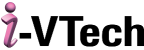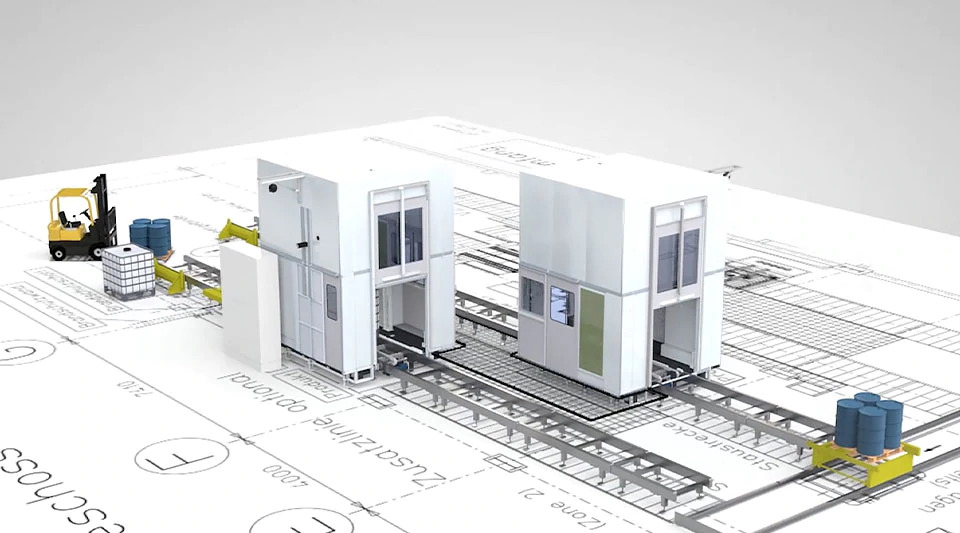
FACTORY DESIGN UTILITIES
Factory design software to plan, design, and install an efficient factory layout.
(Available only in the Product Design & Manufacturing Collection)
Visualize and optimize factory designs
With Factory Design Utilities software, you can plan and validate factory layouts for the most efficient equipment placement to maximize production performance.
Factory Design Utilities is available only in the Product Design & Manufacturing Collection
The Product Design & Manufacturing Collection delivers tools that work right inside Inventor—including advanced simulation, 5-axis CAM, and nesting, plus AutoCAD and Fusion 360. The collection includes:
- Inventor
- AutoCAD
- Navisworks
- And more
System Requirements For Factory Design Utilities
Environment:
The Factory Design Utilities are available in the following Autodesk® products:
- AutoCAD® Architecture
- AutoCAD® Mechanical
- AutoCAD® MEP
- Inventor® Professional
- Navisworks® Manage
- Navisworks® Simulate (FDS Premium)
- Vault Professional
| Operating System | 64-bit Microsoft® Windows® 10 Semi-Annual Channel64-bit Microsoft® Windows® 7 SP1 with Update KB4019990 |
| CPU Type | Recommended3.0 GHz or faster. 4 or more coresMinimum2.5 GHz or faster |
| Memory | Recommended 20-GB RAM or more with 160-GB free disk space or moreMinimum8-GB RAM for less than 500 part assemblies. 40-GB free disk spaceNote: Autodesk recommends settings which allow Microsoft Windows to manage virtual memory as needed. There should always be at least twice as much free hard disk space as system memory (RAM) |
| Graphics Hardware | Recommended4 GB GPU with 106 Gbps Bandwidth and DirectX 11 compliantMinimum1 GB GPU with 29 Gbps Bandwidth and DirectX 11 compliant |
| Display Resolution | Recommended:3840×2160 (4K) ; Preferred scaling: 100%, 125%, 150% or 200%.Minimum:1280 x 1024 |
| Third-Party Software | Full local install of Microsoft® Excel 2010, 2013 or 2016 for iFeatures, iParts, iAssemblies, Global BOM, Parts Lists, Revision Tables, spreadsheet-driven designs and Studio animation of Positional Representations.64-bit Microsoft Office is required to export Access 2007, dBase IV, Text and CSV formats.Office 365 subscribers must ensure they have a local installation of Microsoft Excel 2016.Windows Excel Starter®, OpenOffice®, and browser-based Office 365 applications are not supported. |
| .Net Framework | .NET Framework Version 4.7 or later. Windows Updates enabled for installation. |
| Pointing Device | Microsoft Mouse-compliant pointing device (3Dconnexion 3D Mouse optional) |
| For Complex Models, Mold Assemblies, and Large Assemblies Typically more than 1,000 parts | |
|---|---|
| Memory | Recommended 24-GB RAM or greater |